Identifying Yourself as an App User
Some mutations in the Rasayel API require you to be authenticated as an App User to proceed. If this is the case, you will receive an error with the code APP_USER_REQUIRED.
No worries! To resolve this issue, simply add an X-On-Behalf-Of header to your request, alongside your Authorization headers.
Take a look at how it's added in the Rasayel GraphQL API Playground :
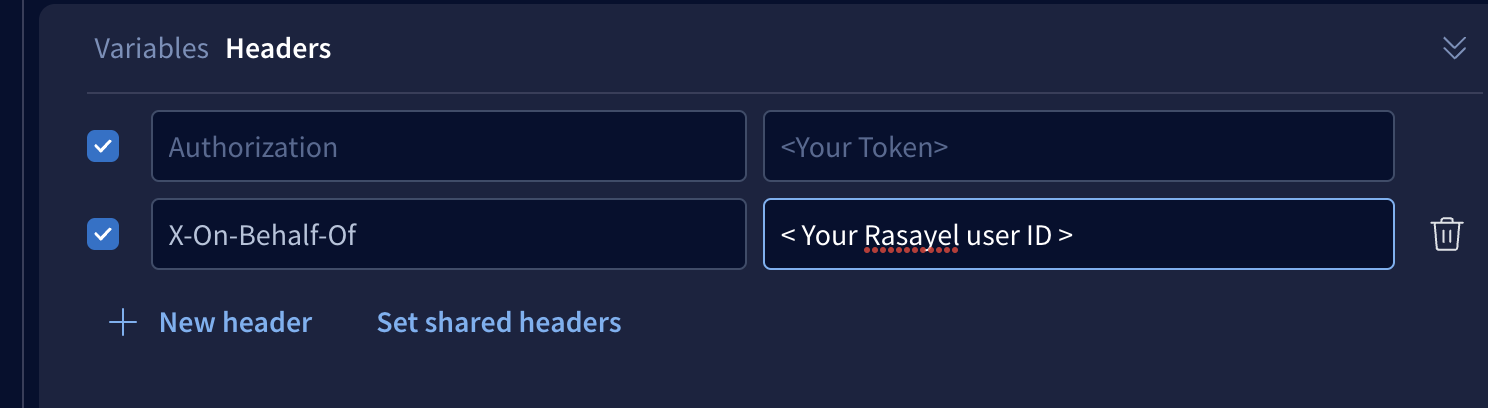
Here's an example of how to do it with cURL:
Finding your ID
#
There are a couple of ways to locate your ID:
- Query the API for your team's ID values using the
appUsersfield on the App Type - Grab your own ID directly from your profile page in Rasayel.
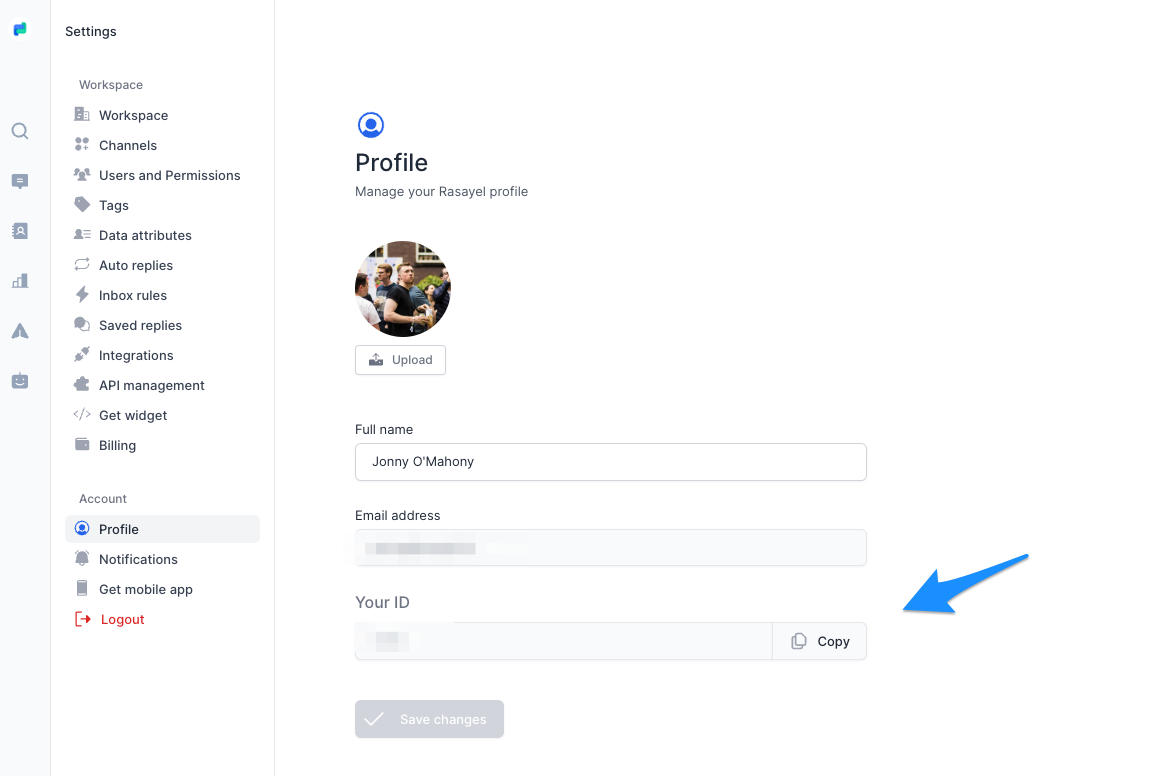
Previous
Quickstart
Next - GraphQL
API